Entering FEI Rides
The process for entering an FEI ride is fairly similar to a normal AERA ride but there are a few differences. These are the requirements for entering FEI are required by Equestrian Australia (EA). The staff at Equestrian Australia enter all entries for FEI rides into the FEI Entry system. EA requires the following details:
- Rider EA & FEI Registration Numbers, FEI Country designation and the year of currency for the registrations
- Horse EA & FEI Registration Numbers, FEI Country designation and the year of currency for the registrations
As this information is mandatory a nomination for an FEI ride will not progress until the additional data entry requirements are satisfied. AERA Online will provide error messages when the data is missing, or the registrations are not current.
Rider Nomination
The rider is the only person who can update their personal information. This information cannot be accessed by someone who may be processing their nomination. It is recommended that the rider update their information prior to them (or someone on their behalf) entering the nomination.
Before proceeding with the nomination process the rider should access the My Details menu. From there they can select the Amend button located next to their name.
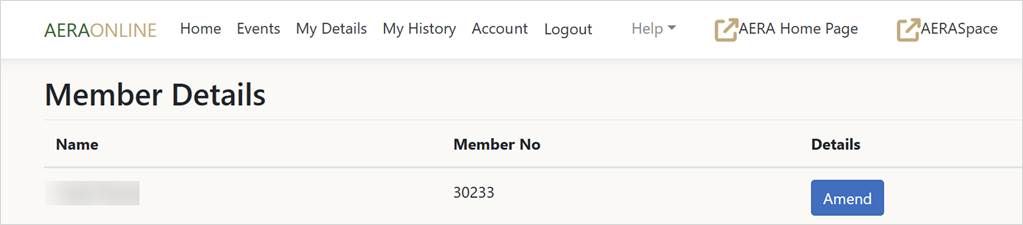
This will navigate the rider to the Details screen where changes to the riders name, contact information and address details can be made. Scrolling through to the bottom of the screen the rider will be able to enter their EA and FEI details in the new fields shown below.

Note that the FEI Country field will default to a value of Australia. Also note that if the rider has not renewed their registrations the Year current will display the last year in which the registrations were maintained. It is important for riders to have their registrations up to date or their nomination will not be able to proceed past the initial data entry screen.
Once the registration information is updated the rider can select the Save button. They will now be able to complete their nomination and progress through to the payment screen.
Horse Nomination
Before proceeding with the nomination process the rider/trainer/horse owner should access the My Details menu to update their horse’s EA and FEI registration information. From this menu they can select the Amend FEI/EA details button located next to their horse’s name.
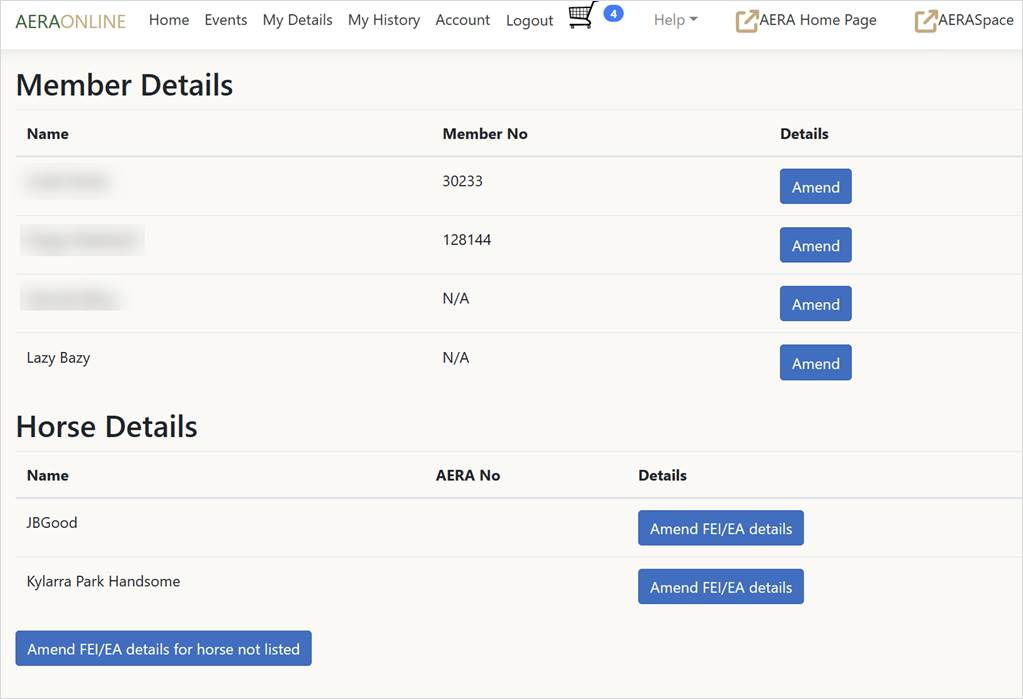
This will navigate to the Horse Details screen where the EA & FEI information can be entered.
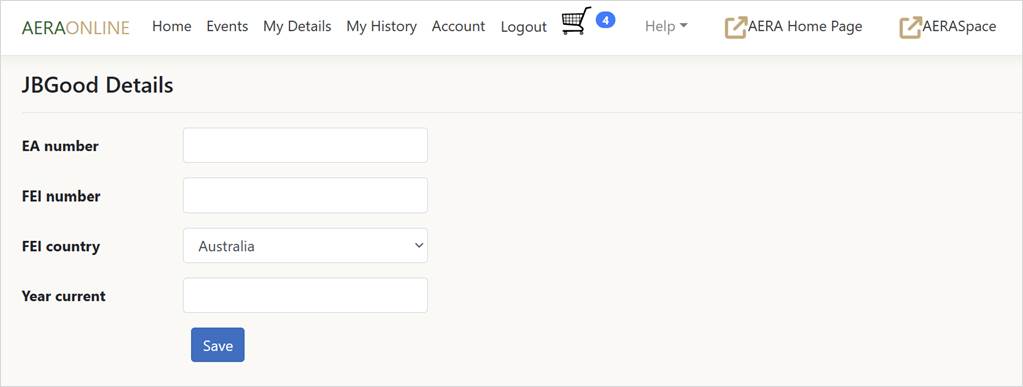
The screen shows the horse’s name in the top left as a checkpoint. The data can be entered and the Save button selected. Note that the FEI Country field is set to a default of Australia.
If a horse is not listed on the screen the Amend FEI/EA details for horse not listed button can be selected to provide the ability to search for the appropriate horse record.
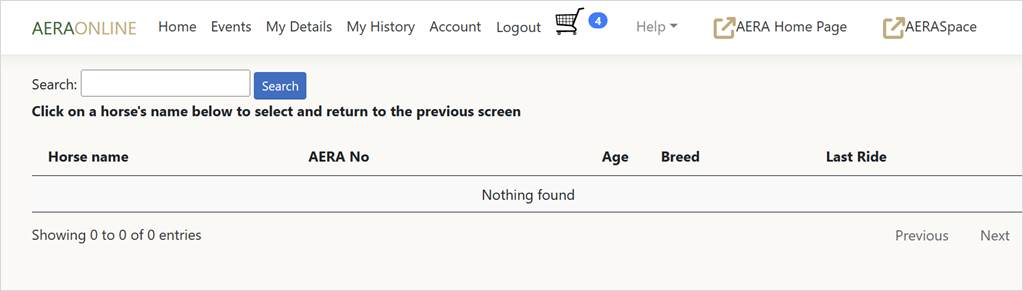
Simply type the horse’s name correctly into the field and select the Search button.
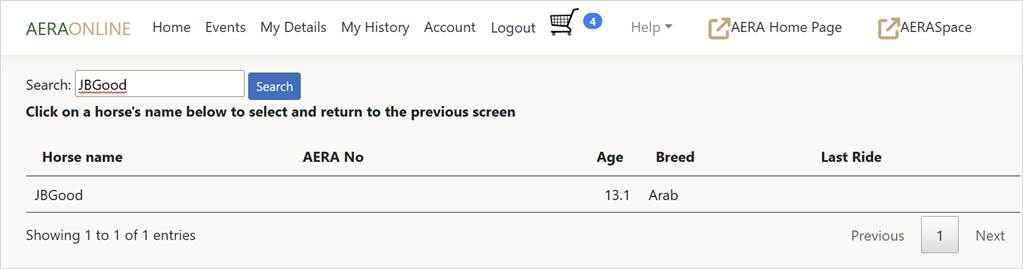
Horse records that match the entered name will be displayed and the appropriate record can be clicked on to navigate to the Horse Details screen where the appropriate data can be entered.
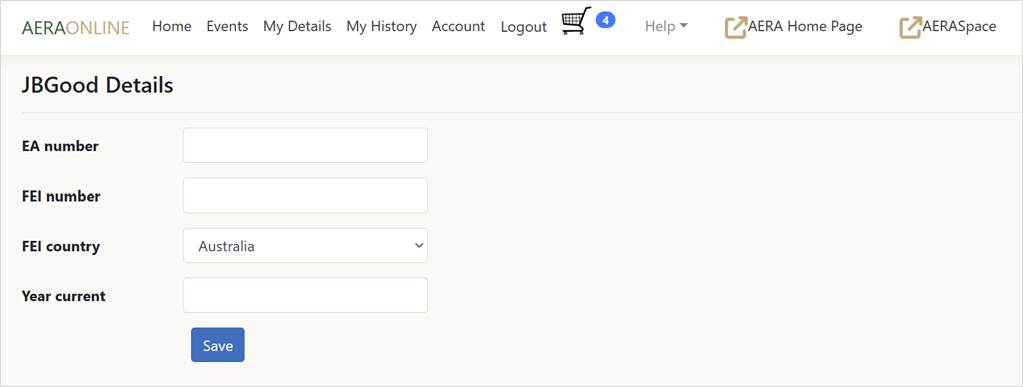
If the horse is not owned by the person making the data changes the following declaration will be displayed and the Save button will be disabled. The declaration must be completed before the Save button will be available for selection.
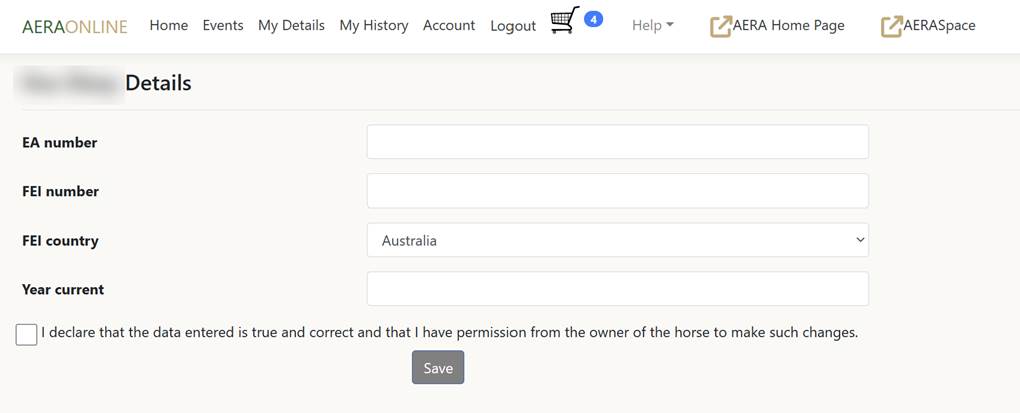
This declaration is required because the person doing the changes is not listed as the owner within the AERASpace database. This declaration is audited and saved.