Changing Your Email Address
To change your email address on your AERA Online account:
- Sign into your AERA Online account using your existing account details.
- Select the Account menu option.
- On the Manage your account page select the Email option:
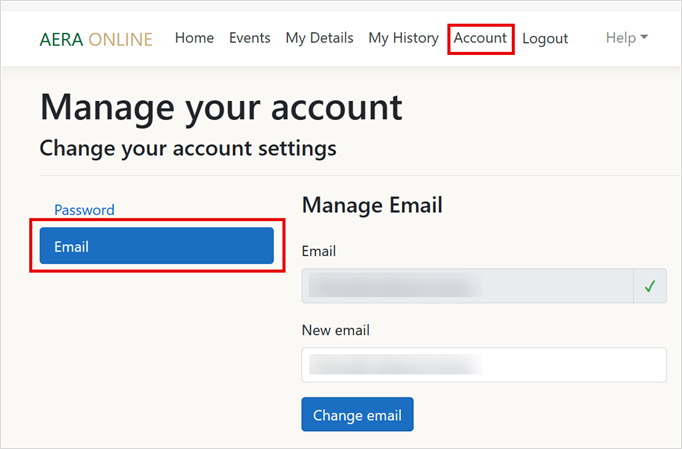
- Enter your current email address.
- Enter your new email address.
- Select the Change email button.
- A confirmation email is sent to the new email address requiring you to click on a link to confirm the email address change.
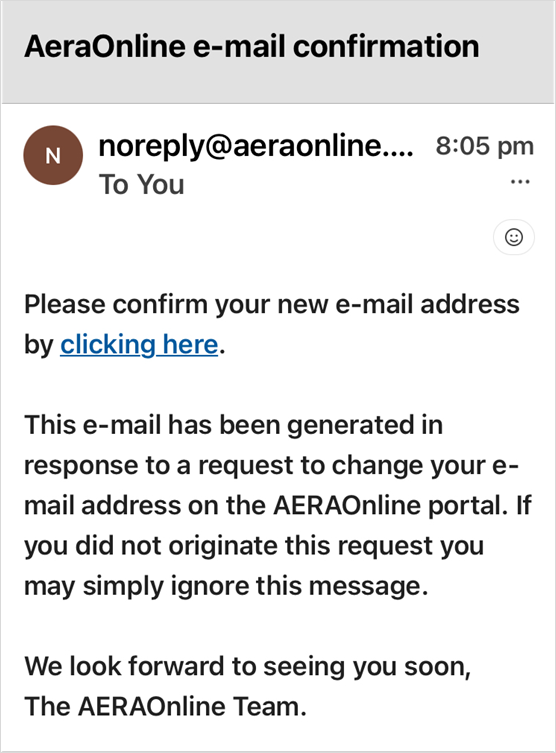
- Once the link is clicked, this updates both AERA Online and AERASpace with the new email address.