How do I create a Pending Nomination?
Pending nominations are useful in helping a Ride Organiser (RO) see how many people may be attending their ride. If riders nominate early the RO will have an indication of how many vets and volunteers will be required to help at the ride.
Follow these steps to set up a pending nomination:
- Select the ride they want to compete in at the event.
- Nominate the horse and rider.
- Sign their Declarations.
- Confirm their invoice details.
- Log out.
Once the rider is ready to finalise their nomination by paying the ride entry fee the rider can log into their AERA Online account again and navigate to the My History page. This will display an Incomplete/Unpaid Nominations section:
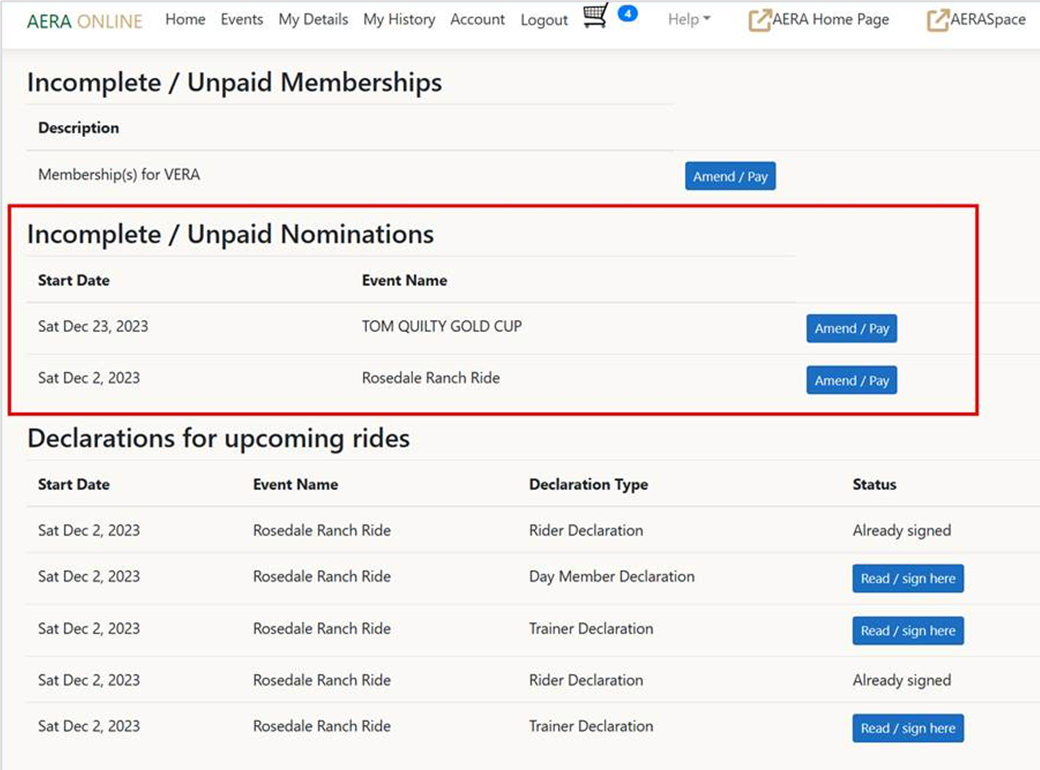
The rider completes their nomination by selecting the Amend/Pay button, selects the Continue button on the Nomination screen, continues through the various screens and makes their payment.
If the rider decides they are not going to the ride they select the same button, select the Remove icon which cancels their nomination. As they haven’t made a payment there is no refund process required.